Taproot addresses, introduced in Bitcoin's November 2021 upgrade, offer better privacy and lower transaction costs. These addresses, starting with "bc1p", simplify complex transactions like multi-signature setups and smart contracts, making them look like standard transactions. To create one, you'll need a Taproot-compatible Bitcoin wallet. Here's how:
- Set Up a Wallet: Download a wallet that supports Taproot (e.g., bc1p addresses). Use only official sources to avoid security risks.
- Generate a Seed Phrase: Write down the 12-24 word recovery phrase securely offline. This is critical for recovering your wallet.
- Create a Taproot Address: Go to the wallet's "Receive" section and select the Taproot (bc1p) format. Copy the address or use the QR code.
- Test the Address: Send a small amount (e.g., $5-$10) to confirm everything works before larger transactions.
Taproot addresses are a great way to improve transaction privacy and reduce fees. Just ensure your wallet and any services you use support this format.
Requirements and Tools for Creating a Taproot Address
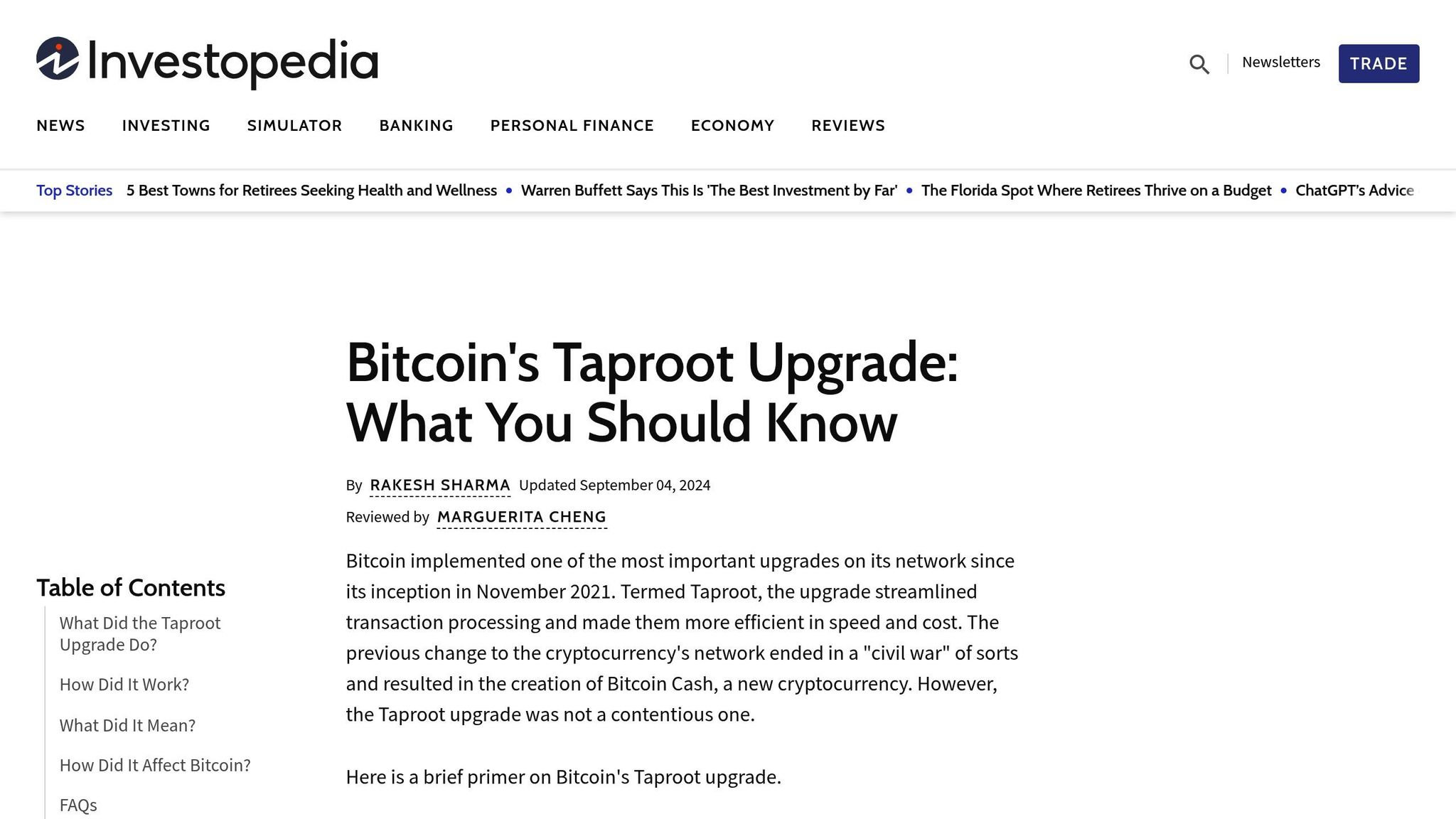
Basic Requirements
To create a Taproot address, you'll need a secure device, a reliable internet connection, and a Bitcoin wallet that supports the Taproot 'bc1p' format. The internet connection is necessary for downloading the wallet, syncing with the Bitcoin network, and verifying the address generation process.
The most essential tool is a Bitcoin wallet that can generate Taproot addresses. These addresses are identified by the "bc1p" prefix, so make sure your wallet is up to date and supports this format.
For users in the United States, it's crucial to follow basic security practices. Keep your operating system updated, use antivirus software, and ensure safe browsing habits to protect your assets.
Taproot-Compatible Wallets
A variety of Bitcoin wallets now support Taproot address generation. These wallets are available across different platforms, including desktop, mobile, and hardware devices. Hardware wallets, in particular, add an extra layer of security by keeping your private keys offline. When selecting a wallet, confirm it can generate 'bc1p' addresses and consider factors like your technical comfort level, security needs, and how you intend to use the wallet.
Checking Wallet Compatibility
Before generating your Taproot address, ensure your wallet is compatible. Look through the wallet's settings or address generation options to verify it can create 'bc1p' addresses. This feature might be listed under advanced settings or alternative address types.
Another way to confirm compatibility is by checking your wallet's version against its official release notes to see if Taproot support has been added. If your current wallet doesn't support Taproot, update it to the latest version or switch to one that explicitly supports the 'bc1p' format. To minimize risks, always test with a small transaction before sending larger amounts.
Once you've confirmed your wallet's compatibility, you're ready to set up and generate your Taproot address.
How to Generate a Taproot Address
Setting Up Your Wallet
To get started, download a Taproot-compatible wallet from its official website or app store. This step is crucial - only use official sources to avoid potential malware. Once the app is installed, open it and select "Create New Wallet" instead of importing an existing one.
During the setup process, your wallet will generate a seed phrase - a series of 12 or 24 words that act as your ultimate backup. Write this seed phrase down on paper and store it securely offline. Avoid saving it digitally or taking screenshots, as this could expose it to security risks. Remember, this seed phrase is the only way to recover your wallet if your device is lost, stolen, or damaged.
Next, create a strong password to secure daily access to your wallet. Keep in mind that this password protects the wallet on your device but cannot recover your funds if forgotten - only the seed phrase can do that. Once you've completed these steps and synced your wallet, you're ready to create your Taproot address.
Creating Your Taproot Address
With your wallet fully set up, head to the "Receive" section, typically found in the main menu or as a prominent button on the home screen. Within this section, you’ll usually find options to select different address formats, such as Legacy, SegWit, and Taproot.
Choose the Taproot (bc1p) option. Your wallet will then generate a unique Taproot address, which follows the bc1p format.
This address will appear as both a text string and a QR code. You can copy the address to your clipboard for use in other applications, or scan the QR code with a mobile device for convenience. Many wallets create a new address each time you request one, but previous addresses will remain valid.
Testing Your Address
Before using your Taproot address for larger transactions, it’s a good idea to test it with a small Bitcoin transaction - something in the range of $5–$10. This helps ensure everything is working properly.
You can test the address by asking a friend to send a small amount, using another wallet you control, or purchasing a small amount from an exchange that supports Taproot withdrawals. Once the test transaction is initiated, monitor your wallet for the incoming payment. Taproot addresses are fully compatible with the Bitcoin network, so the transaction should show up in your wallet within a few minutes to an hour, depending on network conditions.
For added peace of mind, try both sending and receiving small amounts and keep a record of the transaction IDs. This simple two-way test confirms your setup is functional and ready for future use.
Verifying and Managing Your Taproot Address
Checking the Address Format
Taproot addresses always begin with "bc1p" and are made up of only lowercase letters and numbers. Double-check that your wallet displays this format correctly to avoid any potential tampering. Since these addresses use bech32 encoding, they are case-sensitive, meaning all letters must stay in lowercase. For comparison, legacy Bitcoin addresses start with "1" or "3", and SegWit addresses begin with "bc1q". Once you've confirmed the format, you can use a blockchain explorer to easily track activity associated with your address.
Using Blockchain Explorers
After verifying the format, blockchain explorers become a handy tool for tracking transactions tied to your Taproot address in real time. These platforms not only confirm the validity of your address but also let you monitor incoming and outgoing transactions. For example, after making your first transaction, simply enter your Taproot address into a blockchain explorer to check if the funds were received and to view network confirmations. However, remember that Taproot addresses are public, so anyone with your address can see its transaction history. Be mindful of where and with whom you share it.
sbb-itb-c71a7d0
Bitcoin Taproot Address
Security and Best Practices for US Users
Once you've set up your wallet and generated a Taproot address, keeping it secure is the next critical step. These tips will help ensure your funds and sensitive data stay protected.
Safe Wallet Usage
For the highest level of security, hardware wallets are your best bet. They keep your private keys offline, shielding them from malware and hacking attempts that often target software wallets. When choosing a wallet, make sure it supports Taproot and can generate Bech32m addresses (starting with "bc1p").
If you're using an exchange wallet, enable two-factor authentication (2FA) to add an extra layer of protection. Also, activate strong encryption for your wallet and stay up to date with the latest software updates to maintain Taproot compatibility and patch vulnerabilities.
Avoid accessing your wallet or making transactions over public Wi‑Fi, as these networks are prone to data interception. Instead, stick to a secure home network or a trusted mobile data connection for safer transactions.
Backup and Recovery
Backing up your wallet is non-negotiable. Write down your recovery phrase on paper or engrave it on metal for durability. Store these backups in multiple secure locations, such as a fireproof safe or a safety deposit box.
Your private keys are the gateway to your funds, so treat them with the utmost confidentiality. Never share them via email, text, or cloud storage services. To be extra cautious, create multiple backup copies and test the recovery process with small transactions. This ensures that you can restore your wallet if your primary device is ever lost or fails.
Testing and Compatibility Checks
Before sending large amounts to a Taproot address, always verify compatibility. Taproot adoption is still growing, and not all wallets and exchanges support Bech32m addresses yet. Double-check with the sender to confirm their wallet can process this format before sharing your address.
Start with small test transactions to confirm that your wallet and the recipient's system work smoothly with Taproot addresses. For US-based exchanges and services, ensure they support Taproot, as some platforms may still rely on older address formats.
Finally, remember that Taproot’s enhanced privacy features only work if the receiving party can process the Bech32m format. Regular compatibility checks will help protect your funds and ensure smooth transactions.
Conclusion
Creating a Taproot address is straightforward and offers a range of benefits for your Bitcoin transactions. By choosing a compatible wallet, setting it up correctly, and generating your Bech32m address, you can take advantage of these enhancements with ease.
Taproot technology simplifies transactions by improving privacy and lowering fees. These features are especially appealing for users in the U.S. who value both cost savings and confidentiality in their Bitcoin dealings.
That said, the effectiveness of Taproot relies heavily on strong wallet security and ensuring compatibility. Opt for hardware wallets whenever possible, securely back up your recovery phrases, and store them in multiple safe locations. Your private keys are the key to your funds - handle them with the utmost care.
Keep in mind that not all exchanges and wallets currently support Bech32m addresses, which is particularly relevant when using U.S.-based platforms that may still use older formats.
Understanding and using Taproot addresses can significantly improve your Bitcoin experience by enhancing transaction efficiency and privacy. As the Bitcoin network evolves, staying informed about these advanced features ensures that you can fully leverage its capabilities while safeguarding your digital assets.
FAQs
What are the benefits of using a Taproot address for Bitcoin transactions?
Taproot addresses bring a range of benefits to Bitcoin transactions. One standout advantage is their ability to provide better privacy. By making complex transactions - such as those involving multi-signature setups - look the same as standard transactions on the blockchain, they help shield user information and transaction specifics from prying eyes.
Another perk is their lower transaction costs. Taproot addresses streamline how data is stored and processed on the Bitcoin network, which helps cut down on fees. Plus, they open the door to new possibilities, supporting more adaptable and scalable features, like smart contracts, to strengthen and expand the Bitcoin ecosystem.
How do I check if my Bitcoin wallet supports Taproot addresses and keep it updated?
To make sure your Bitcoin wallet is ready for Taproot addresses, start by checking if your wallet software is running the latest version. Updates often bring new features, like Taproot support, along with critical security fixes.
Then, double-check that your wallet specifically supports Taproot addresses. Many newer wallets include this feature, but it's worth reviewing the wallet's documentation or settings to enable Taproot if it's not already active.
Staying updated and enabling Taproot features can help you benefit from improved privacy and transaction efficiency when using Bitcoin.
How can I secure my Taproot address and ensure safe Bitcoin transactions?
To safeguard your Taproot address and ensure secure Bitcoin transactions, start by choosing a Taproot-compatible wallet. It's crucial to keep your wallet software updated to benefit from the latest security enhancements. Once updated, either create a new Taproot wallet or upgrade an existing one to generate your Taproot address.
Before making any transactions, confirm that the recipient’s wallet supports Taproot to prevent complications. Additionally, take the time to carefully verify your address and transaction details to maintain accuracy and security.

