Mining Bitcoin testnet coins is an easy and risk-free way to learn about blockchain mining. Testnet coins are worthless, making them perfect for experimentation. Here's a quick breakdown:
-
Why Mine Testnet Coins?
- Test blockchain setups without spending real money.
- Learn Bitcoin's proof-of-work system and mining mechanics.
- Test wallet integrations, payment systems, and mining configurations.
-
What You Need:
- Hardware: A computer with at least 8 GB RAM, 30–50 GB storage (or 10 GB with pruning), and a dual-core processor.
- Software: Bitcoin Core (
bitcoindorbitcoin-qt) and mining software (e.g., CGMiner, BFGMiner, or EasyMiner).
-
Steps to Start:
- Install Bitcoin Core and enable testnet mode.
- Configure the
bitcoin.conffile for mining. - Use mining software to connect to your testnet node.
- Monitor progress with commands like
getmininginfo.
-
Pro Tips:
- Solo mining gives you full block rewards but takes longer.
- Join a testnet mining pool for consistent results.
- Use Docker for simplified node management.
Mining on the testnet is ideal for developers, students, and anyone curious about Bitcoin mining mechanics. It's a practical way to prepare for mainnet mining without financial risks.
Setup a Bitcoin Node and Solo Pool - 2025
Hardware and Software Requirements
Mining on the Bitcoin testnet doesn’t demand any special equipment. Because the testnet operates with a lower difficulty level designed for experimentation, you can use standard consumer hardware without any issues.
Minimum Hardware Requirements
To get started, a modern desktop or laptop equipped with at least 8 GB of RAM is sufficient for running Bitcoin Core and mining software.
The full testnet blockchain will take up 30–50 GB of storage, but enabling pruning can reduce this requirement to just 10 GB. A stable broadband connection with a download speed of around 10 Mbps is recommended, and using a wired Ethernet connection ensures better reliability. For processing power, a dual-core or quad-core processor is more than adequate.
Required Software Tools
The backbone of your testnet mining setup is Bitcoin Core. This software handles blockchain operations, validates transactions, and provides the infrastructure for your mining software. Bitcoin Core includes two options: the command-line tool bitcoind for experienced users and the graphical interface bitcoin-qt, which is easier for beginners.
For mining, you’ll need software to connect your hardware to the Bitcoin network. Here are some popular choices:
- CGMiner: Known for excellent hardware support and detailed monitoring tools.
- BFGMiner: Offers similar features but adds advanced device management for handling multiple mining devices.
- EasyMiner: A beginner-friendly option with a graphical dashboard for simplified setup and monitoring.
If you’re looking for a streamlined way to manage your setup, consider using Docker. It packages Bitcoin Core and mining software into containers, reducing compatibility issues and making configuration management easier.
Mining Software Comparison
| Software | Setup Difficulty | Monitoring Features | Hardware Support | Best For |
|---|---|---|---|---|
| CGMiner | Moderate | Real-time stats, temperature, fan control | Broad ASIC and GPU support | Advanced users needing detailed control |
| BFGMiner | Moderate | Per-device stats, advanced device management | Modular support for various devices | Users with multiple mining devices |
| EasyMiner | Easy | Simplified metrics via graphical dashboard | Limited but user-friendly | Beginners and casual experimenters |
Each of these tools has its strengths. CGMiner is ideal if you need precise control over mining parameters and detailed hardware monitoring. Its command-line interface might feel challenging at first but is highly effective for troubleshooting and optimization.
BFGMiner stands out for its ability to manage multiple types of mining hardware from a single interface. This makes it a great choice for experimenting with different hardware setups.
For those new to mining, EasyMiner is a solid option. Its graphical interface simplifies the process and makes mining statistics easy to understand, making it perfect for learning and quick experiments.
With your hardware and software ready, the next step is configuring your Bitcoin testnet node to work seamlessly with these tools.
Setting Up Your Bitcoin Testnet Node
Getting your Bitcoin testnet node up and running involves installing Bitcoin Core, ensuring proper network connectivity, and optionally using Docker for easier management. Let’s break it down step by step.
Installing and Configuring Bitcoin Core
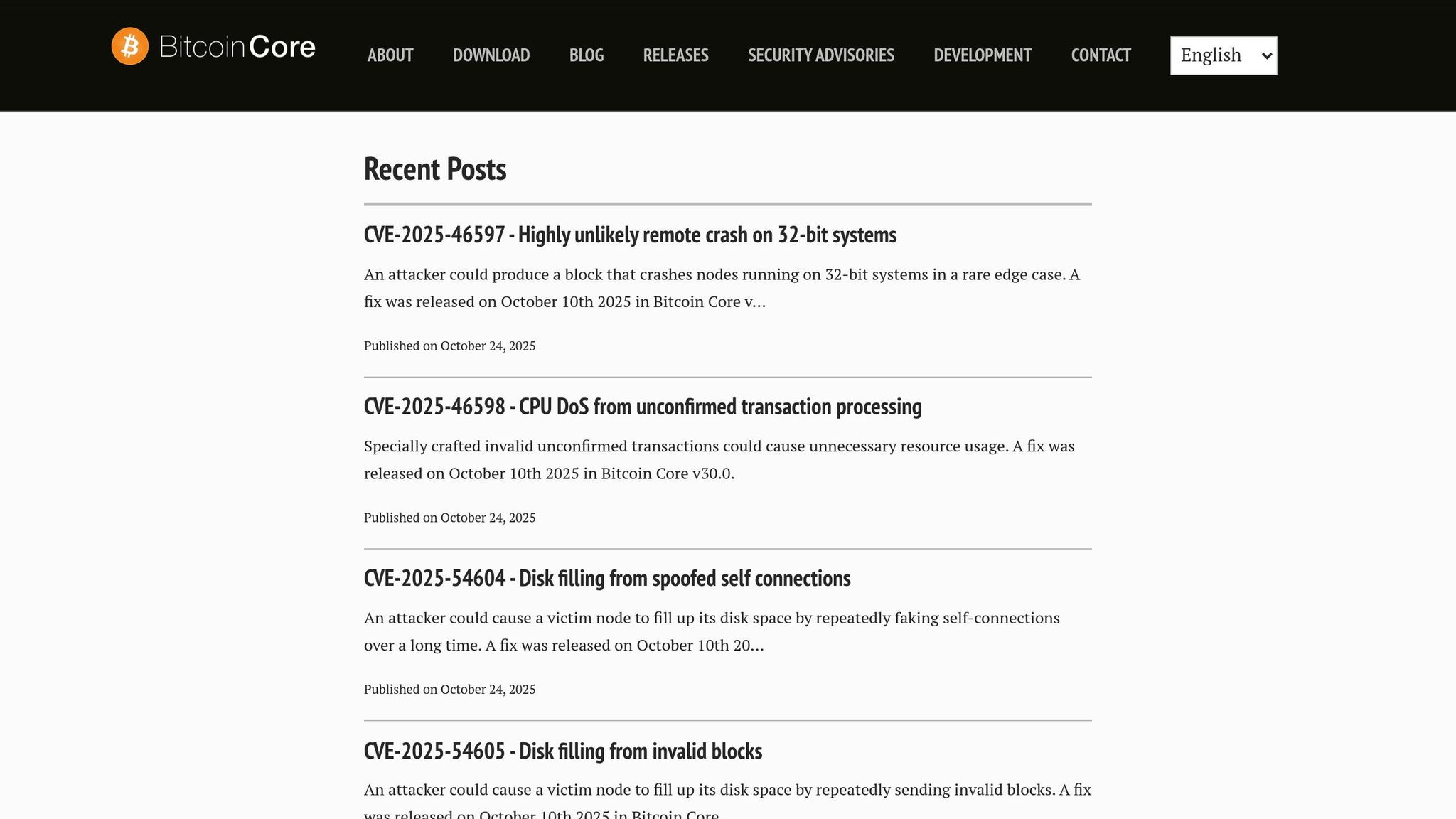
Start by downloading Bitcoin Core from the official website for your operating system. Once the download is complete, run the installer and follow the prompts.
Next, create a configuration file named bitcoin.conf in your Bitcoin data directory. Here’s where you’ll find the directory based on your OS:
- Windows:
%APPDATA%\Bitcoin\ - macOS:
~/Library/Application Support/Bitcoin/ - Linux:
~/.bitcoin/
Open the bitcoin.conf file in a text editor and include the following settings:
testnet=1
server=1
rpcuser=yourusername
rpcpassword=yourpassword
rpcallowip=127.0.0.1
rpcport=18332
The testnet=1 line is essential because it switches Bitcoin Core to the test network. The RPC settings are necessary for communication between Bitcoin Core and your mining software. Be sure to use secure rpcuser and rpcpassword values to protect access.
Once you’ve saved the configuration file, launch Bitcoin Core. It will begin syncing with the testnet blockchain, which may take some time depending on your system and network speed.
Network Configuration and Connectivity
For your testnet node to function effectively, it needs to connect reliably with other nodes. By default, Bitcoin Core uses listen=1, which allows other nodes to connect to yours. This helps strengthen the overall testnet network.
You can organize your bitcoin.conf file further by adding a [test] section for testnet-specific settings. For instance:
testnet=1
server=1
[test]
rpcuser=yourusername
rpcpassword=yourpassword
rpcallowip=127.0.0.1
rpcbind=127.0.0.1
rpcport=18332
addnode=testnet-seed.bitcoin.jonasschnelli.ch
The addnode parameter helps your node find and connect to known testnet peers, speeding up the initial synchronization process.
If you’re behind a firewall, ensure it allows outbound connections. For incoming connections, you may need to adjust your firewall or router settings. Specifically, forward port 18333 (the default testnet port) in your router’s configuration to accept connections from other testnet nodes. This step is optional but improves network participation.
Once your network settings are confirmed, you can move on to setting up Docker for easier management.
Docker Setup for Simplified Management
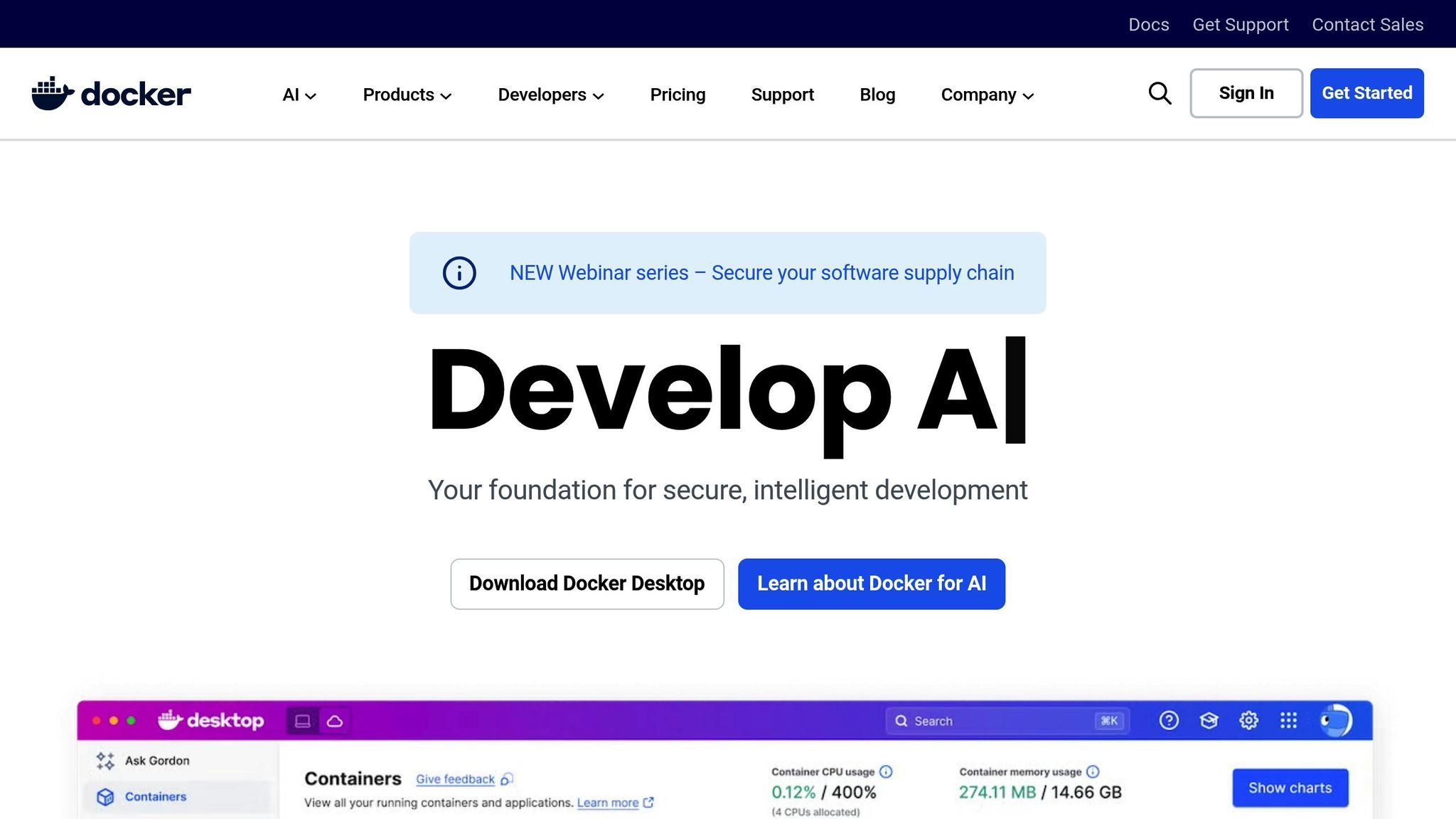
Using Docker is a convenient way to run your Bitcoin testnet node, especially if you want to add tools like a block explorer or wallet interface. Docker containers simplify the process by bundling everything you need into isolated environments.
Start by creating a new directory and adding a docker-compose.yml file with the following content:
version: '3.8'
services:
bitcoin:
image: bitcoin/bitcoin:latest
container_name: bitcoin-testnet
ports:
- "18332:18332"
- "18333:18333"
volumes:
- bitcoin_data:/home/bitcoin/.bitcoin
command: bitcoind -testnet -server -rpcallowip=0.0.0.0/0 -rpcbind=0.0.0.0
volumes:
bitcoin_data:
This configuration sets up a Bitcoin node in testnet mode with RPC access enabled. You can also use Docker Compose to integrate other services for monitoring or experimentation.
Once your Docker setup is complete, you can start the node with docker-compose up. If you need to reset your testnet environment or experiment with different configurations, just stop the services with docker-compose down and restart with clean data.
After syncing your node, you’re ready to connect your mining software and begin generating testnet blocks. Docker’s flexibility makes it easy to manage and reset your setup as needed.
sbb-itb-c71a7d0
Mining Bitcoin Testnet Coins
Once your testnet node is set up, you can start mining, keeping track of your progress and fine-tuning your setup for better results.
Connecting Mining Software to Your Testnet Node
To begin, you'll need to connect your mining software to your testnet node. This can be done either directly or through a mining pool.
For solo mining, you can connect software like CGMiner or BFGMiner with the following command:
--url http://127.0.0.1:18332
--userpass yourusername:yourpassword
Solo mining gives you total control and the full block reward, but it might take longer to find blocks compared to other methods.
If you'd rather have more consistent results, pool mining is a good alternative. By joining a testnet mining pool, your hash power combines with others, and you’ll use their stratum URL along with your testnet wallet address. While the rewards are shared, the process is more predictable.
Once connected, you can move on to monitoring your block generation.
Generating and Monitoring Testnet Blocks
To monitor your mining activity, open Bitcoin Core's debug console and use commands like getmininginfo and getblockcount. These will give you insights into your mining progress and the current block height.
When you successfully mine a block, it will show up in both your mining software and Bitcoin Core logs. Keep in mind that testnet coins need 100 confirmations before they can be spent. You can check your balance, including both available and immature coins, by running the getbalance command.
Testnet blocks don’t follow Bitcoin’s typical 10-minute block time due to unique difficulty adjustment rules. This can result in faster or slower intervals between blocks.
After confirming block generation, it’s time to tweak your setup for better efficiency.
Improving Mining Performance
For basic mining tests, you can enable CPU mining in the bitcoin.conf file by adding gen=1 and setting genproclimit=[number] to control how many processor cores are used. If you want to push your performance further, configure GPU mining according to your hardware's specifications.
Here are some tips to enhance your mining setup:
- Allocate enough RAM for Bitcoin Core to run smoothly.
- Use SSDs for blockchain data to speed up validation times.
- Adjust the
rpcworkqueuevalue inbitcoin.confto32or64for better connection stability. - Keep your hardware temperatures below 176°F (80°C) to avoid overheating.
- Regularly check accepted and rejected share rates to catch and fix any configuration issues.
Using fast storage not only improves block validation times but also reduces delays when your mining software requests new tasks. These tweaks can help ensure your mining setup runs efficiently and reliably.
Practical Applications and Mining Considerations
Bitcoin testnet mining offers a unique, risk-free environment for testing and development. By experimenting with various configurations on the testnet, miners and developers can fine-tune their strategies and prepare for actual mining scenarios. This approach not only supports practical advancements but also contributes to educational efforts around blockchain technology.
Testnet Mining Use Cases
Wallet and Application Development
Testnet mining allows developers to mine testnet coins and use them to simulate transactions or test wallet functionalities without relying on faucets. This setup facilitates rigorous testing of payment processing systems, transaction confirmations, and even wallet backup features.
Mining Pool Development and Testing
For mining pool operators, the testnet serves as a sandbox to experiment with payout algorithms, fee structures, and worker management systems. Running these tests in a controlled environment helps uncover potential software issues before implementing changes on the mainnet.
Educational Training Programs
Universities and coding bootcamps often incorporate testnet mining into their blockchain courses. Through hands-on activities like setting up nodes and observing block rewards, students gain practical insights into proof-of-work concepts and blockchain validation processes.
Hardware Stress Testing
The testnet is the perfect space to stress test mining hardware, experiment with overclocking settings, and evaluate cooling systems. This type of testing helps miners determine the best hardware configurations before transitioning to mainnet operations.
Smart Contract and Lightning Network Development
Developers working on Bitcoin-related applications can use testnet coins to fund channels, test routing algorithms, and simulate different network conditions. This is especially useful for projects focused on smart contracts or the Lightning Network.
Eco-Friendly Experimentation Benefits
Testnet mining promotes energy-efficient practices by significantly reducing power demands compared to mainnet mining. Since it typically requires only standard computer hardware rather than specialized, energy-intensive equipment, the environmental impact is much smaller.
This ability to use everyday hardware makes it easier to experiment with software configurations, pool connections, and hardware setups. By conducting these trials on the testnet, miners can optimize their strategies for mainnet operations while avoiding unnecessary energy consumption caused by trial-and-error processes.
At Sazmining, we emphasize the importance of responsible mining practices. Testnet mining serves as an excellent starting point for building skills, testing strategies, and understanding the technology - all while keeping energy waste to a minimum.
Community Contribution
Running testnet nodes doesn’t just benefit individual miners; it also strengthens the broader Bitcoin ecosystem. By supporting the testnet infrastructure, you’re helping to maintain a vital resource for developers and researchers while gaining hands-on experience in blockchain operations.
Conclusion
Mining Bitcoin testnet coins gives you a safe space to explore and understand the mechanics of mining. Since testnet coins hold no monetary value, you can freely experiment with hardware setups, software configurations, and different mining strategies without any financial risk.
Setting up and running your own testnet environment isn't just about testing - it’s about preparation. The skills you gain from configuring Bitcoin Core, troubleshooting issues, and monitoring block creation on the testnet are directly transferable to mainnet mining. Plus, the quicker feedback cycles on the testnet make it easier to identify and resolve problems in your setup.
Testnet mining also stands out as a powerful learning resource. Its relaxed rules compared to the mainnet allow for broader experimentation, while Regtest mode offers even greater flexibility by giving you complete control over your blockchain environment.
Beyond personal benefits, your participation in testnet mining strengthens the Bitcoin testing network. By running testnet nodes and mining, you help maintain the infrastructure that supports Bitcoin's reliability and security. This contribution ensures the ecosystem remains robust and ready for future challenges.
Starting with testnet mining today can lay the groundwork for your journey into Bitcoin mining. Whether you aim to mine on the mainnet, build Bitcoin-based applications, or simply expand your blockchain knowledge, the experience and skills you gain will be invaluable.
FAQs
Why should I use Docker to manage a Bitcoin testnet node?
Using Docker to run a Bitcoin testnet node comes with some clear advantages. First, it provides a stable and predictable environment, making it easier to deploy and update the node efficiently. By isolating dependencies, Docker helps avoid conflicts between software components and cuts down on configuration mistakes.
Another perk is how it simplifies upkeep. With Docker, you can test updates or tweaks in a controlled setup without disrupting your main environment. This makes it a handy tool for trying out testnet mining techniques or experimenting with different configurations - without the usual headaches.
What are the key differences between mining Bitcoin on the testnet and the mainnet, especially in terms of difficulty and hardware requirements?
Mining Bitcoin on the testnet is a far simpler and less demanding process compared to mining on the mainnet. The testnet operates with a much lower mining difficulty, making it possible to mine coins using basic hardware like standard GPUs or even CPUs. This setup is perfect for trying out configurations and experimenting without needing costly, high-powered ASIC miners.
On the other hand, mining on the mainnet involves a much steeper challenge. The higher difficulty level is a result of intense competition, which demands specialized hardware and consumes significant amounts of energy. The testnet, however, offers a no-risk environment where you can explore, fine-tune, and improve your mining strategies - without spending money or facing competitive pressure.
Can mining Bitcoin testnet coins help with developing Bitcoin apps or smart contracts?
Mining Bitcoin testnet coins is an excellent way to practice and prepare for building Bitcoin-based applications or smart contracts. The testnet offers a safe environment where you can experiment with transaction processes, wallet functionalities, and blockchain interactions without the risk of losing real Bitcoin or facing financial consequences.
This makes it perfect for fine-tuning configurations, identifying and resolving issues, and improving your strategies before moving to the main Bitcoin network. By mimicking real-world scenarios, it provides hands-on experience in a controlled and secure setting.

